A Comprehensive Guide on Testing Apps Using Testflight
![]()
Image Source: FreeImages
In the realm of digital development, mobile application creation has become an integral component. However, merely deploying an app isn't enough. App testing serves as a pivotal step in the developmental journey to ensure the application is operational, user-friendly, and ready for distribution. One of the most sought-after tools for testing iOS apps is Testflight. This free tool offered by Apple enables developers to distribute apps to beta testers. This article offers a detailed guide on harnessing Testflight for app testing needs, covering the setup process, analyzing test results, and highlighting best practices. By the end of this guide, you will gain a solid understanding of leveraging Testflight to optimize your app.
Setting Up Testflight
Before you can utilize Testflight for app testing, you must set up an account. Follow this step-by-step guide to get started:
- Log into your Apple Developer account. If you're new, you'll need to create one.
- After login, go to the "Testflight" section on your account dashboard.
- Click on the "Start Testing" button to create a new app in Testflight.
- Fill in the necessary information such as app name, bundle ID, and primary language.
- Decide whether to upload a build of your app or create a new build using Xcode.
- If you're uploading a build, drag, and drop the build file into the Testflight window. If you're creating a new build, follow the instructions displayed to build and upload your app.
- Once your build is uploaded, select "Internal Testing" to invite testers to experience your app.
- Add testers by inputting their email addresses or send them an invitation link.
- Choose the version of the app to distribute to testers, then click "Start Testing" to send out invitations.
Congratulations! You've just set up your Testflight account and invited testers to it.
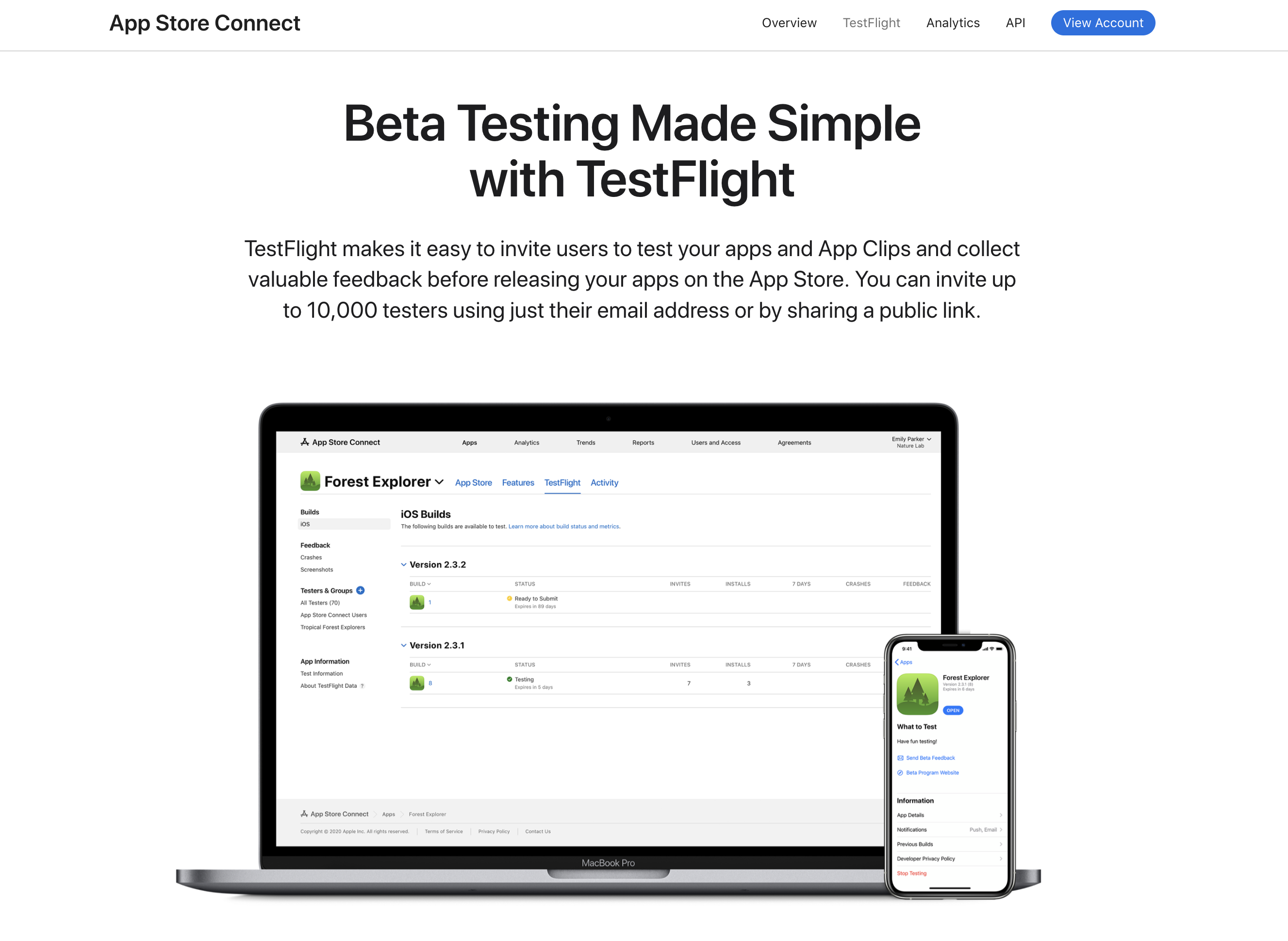
Understanding and Assigning Testflight Roles
Testflight offers different roles, each with unique responsibilities:
- App Manager : Manages the app's builds, testers, and testing groups. They can upload builds, invite and manage testers, and assign build access to specific testing groups.
- Tester : Tests the app and provides feedback. They can install and test the app, submit feedback, and report bugs to the app manager.
- Developer : Responsible for building the app and managing its development. They can upload builds, view app analytics, and manage testing groups.
To assign roles in Testflight, follow these steps:
- Go to the "Users and Roles" section on the Testflight dashboard.
- Click "Invite User" to add a new user.
- Select the role you want to assign to the user.
- Input the user's name and email address, then click "Send Invitation."
- The user will receive an email invitation to join your Testflight team. Once they accept it, they'll gain access to the app and start testing.
With a clear understanding of the different roles in Testflight, you can effectively manage your team and ensure everyone works towards the same goal—creating a ready-for-release app.
Uploading Builds to Testflight
In app development, a "build" refers to a version of the app compiled and prepared for testing or distribution. Uploading builds to Testflight is a crucial step in the app testing process as it allows developers to share their app with beta testers for feedback and bug reporting. Here are the steps to successfully upload builds to Testflight:
- Archive your app in Xcode : Before you can upload a build to Testflight, archive your app in Xcode. Go to "Product" from the Xcode menu and click "Archive."
- Export the build : Select the archived build in the Organizer window. Click "Export" and select "Export for iOS App Store Deployment." Follow the on-screen instructions to export the build.
- Upload the build to Testflight : Log into your Testflight account, select the app you want to upload the build for, and click "Add New Build." Drag and drop the exported build file into the Testflight window.
- Choose the appropriate build type : Testflight provides three types of builds—development, beta, and release. Development builds are for internal testing only, beta builds are for external testing, and release builds are the final version of the app released to the public.
- Provide build information : After uploading the build, provide information about it, including the build version, release notes, and app store information.
- Submit the build for review : Submit the build for review. Testflight will ensure it meets Apple's guidelines and is ready for distribution to testers.
By following these steps, you can upload your app builds to Testflight and begin testing your app with beta testers.
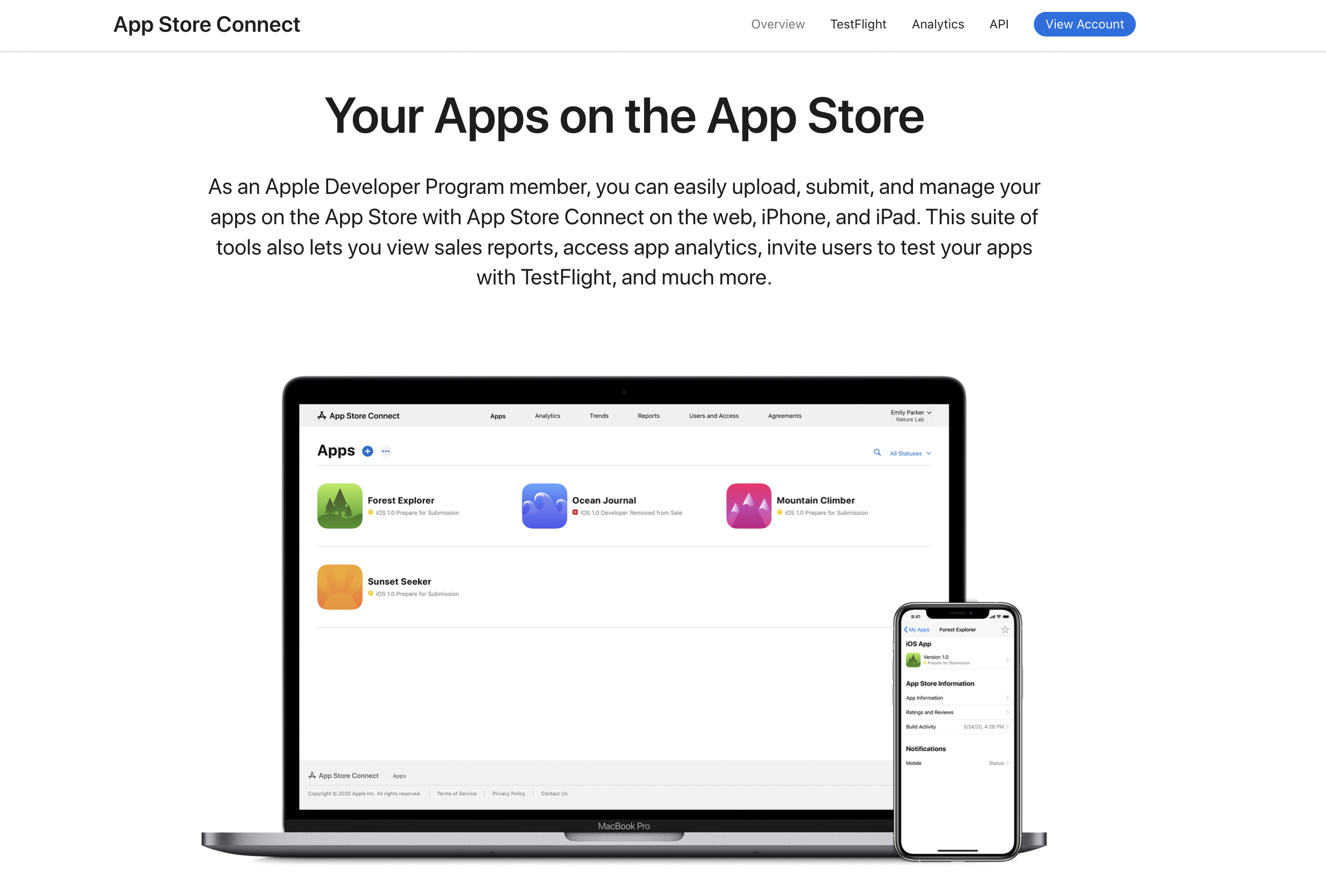
Best Practices for a Smooth Build Upload
There are a few tips and best practices to consider for uploading builds to Testflight:
- Test your app thoroughly before uploading to Testflight to minimize the risk of issues during the build upload process.
- Ensure you're using the correct version of Xcode to avoid compatibility issues.
- Keep the app size in mind. Testflight has a 200MB limit on the app file size, so ensure your app is optimized for size before uploading.
- Before submitting a build for review, ensure your app meets Apple's guidelines for content and functionality.
- Invite a diverse group of testers to help identify issues that may not have been detected otherwise, such as device-specific issues or problems with non-native languages.
- Respond to feedback and bug reports from testers promptly. This will help build trust and ensure your testers remain engaged throughout the testing process.
These pro tips will streamline your testing process and ensure the final product functions as intended.
Analyzing Test Results
Once beta testers have used your app, you can view feedback and reports in Testflight. Testflight provides several metrics to help understand how your app is performing during testing. These metrics include crash reports, app launch metrics, and user engagement metrics.
Crash reports are crucial for identifying the root cause of crashes and bugs in your app. Testflight provides detailed crash reports to help you identify the cause of crashes and prioritize fixes accordingly. User engagement metrics can help you understand how users interact with your app during testing. These metrics include user retention, session length, and user flow.

Once you've analyzed your test results, it's important to take action based on the data. This might include fixing bugs, enhancing app performance, or altering the user interface. Keep in mind these best practices while analyzing Testflight results:
- Segment your data : Segmenting data provides a deeper understanding of how different user groups are interacting with your app. Segment your data by device type, location, or user type to gain insights into how different users are experiencing your app.
- Compare data over time : Comparing data over time can help identify trends and patterns in user behavior. This can be especially helpful in identifying issues that may not be instantly apparent.
- Use A/B testing : A/B testing is a powerful tool allowing you to test different versions of your app to see which one performs better. This can help make data-driven decisions about how to improve your app.
- Seek feedback from testers : Testflight provides tools for collecting feedback from testers, a valuable source of information for improving your app. Ensure to encourage your testers to provide feedback and consider their feedback when analyzing your test results.
By following these tips, you can gain deeper insights into how users are interacting with your app during testing and identify areas for improvement. This can help you create a better user experience and ensure the success of your app.
Best Practices For Testflight Testing
While Testflight is a powerful tool for app testing, it is critical to use it effectively for the best results. Here are ten best practices for managing and improving your app testing process with TestFlight:
- Create a clear and detailed test plan before beginning testing.
- Use a version control system to track changes to your app's codebase.
- Keep your app’s documentation up-to-date, including user manuals and release notes.
- Use a bug tracking system to manage feedback and bugs reported by testers.
- Regularly communicate with your testers to keep them informed and engaged about the testing process and upcoming changes.
- Provide detailed instructions for testers on how to submit feedback and bug reports.
- Continuously monitor your app’s performance during testing using TestFlight’s analytics tools.
- Schedule regular testing sessions with your team and testers to review progress and identify any outstanding issues.
- Always test your app on a variety of devices to ensure compatibility with different hardware and software configurations.
- Maintain a positive and supportive relationship with your testers.
By following these best practices, you can improve your app testing process with TestFlight and increase the chances of launching a successful app.
Final Thoughts
Testflight is an incredibly beneficial tool for developers aiming to ensure their apps are ready for release. By inviting beta testers to try out their apps, developers can identify issues, gather feedback, and enhance the user experience before the app is released to the public.
Testflight offers several powerful tools for analyzing app performance and identifying areas for improvement, including crash reports, user engagement metrics, and heatmaps. Using these tools can provide valuable insights into how users are interacting with your apps, identifying areas for improvement.
From creating descriptive release notes to segmenting your data for analysis, the best practices described in this guide can help you get the most out of Testflight. Our proven tips can help you streamline your testing process, enhance the user experience, and release an app ready to make a significant impact.

In this article:
A Comprehensive Guide to Evaluating Mobile App Performance
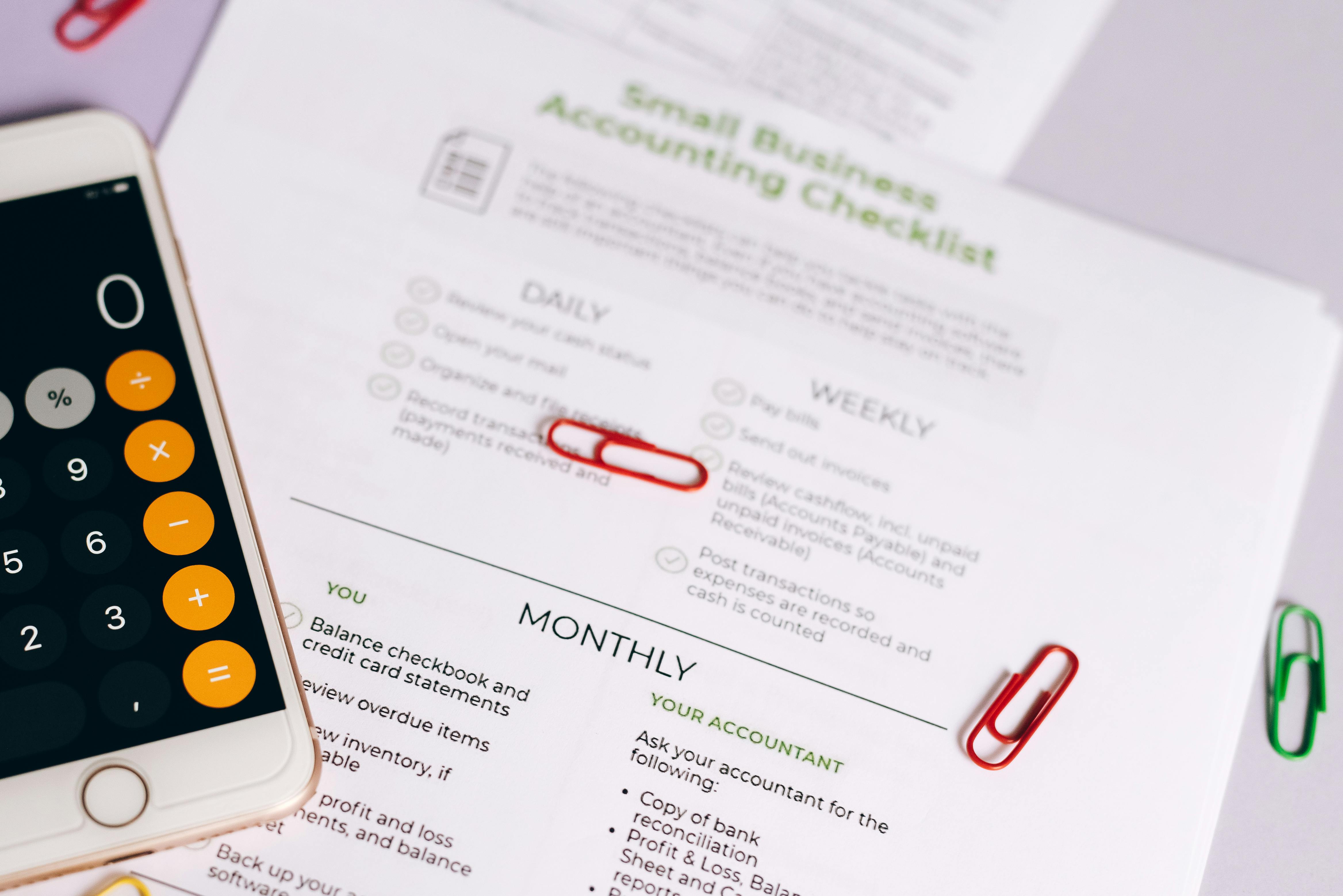
Image Source: Pexels
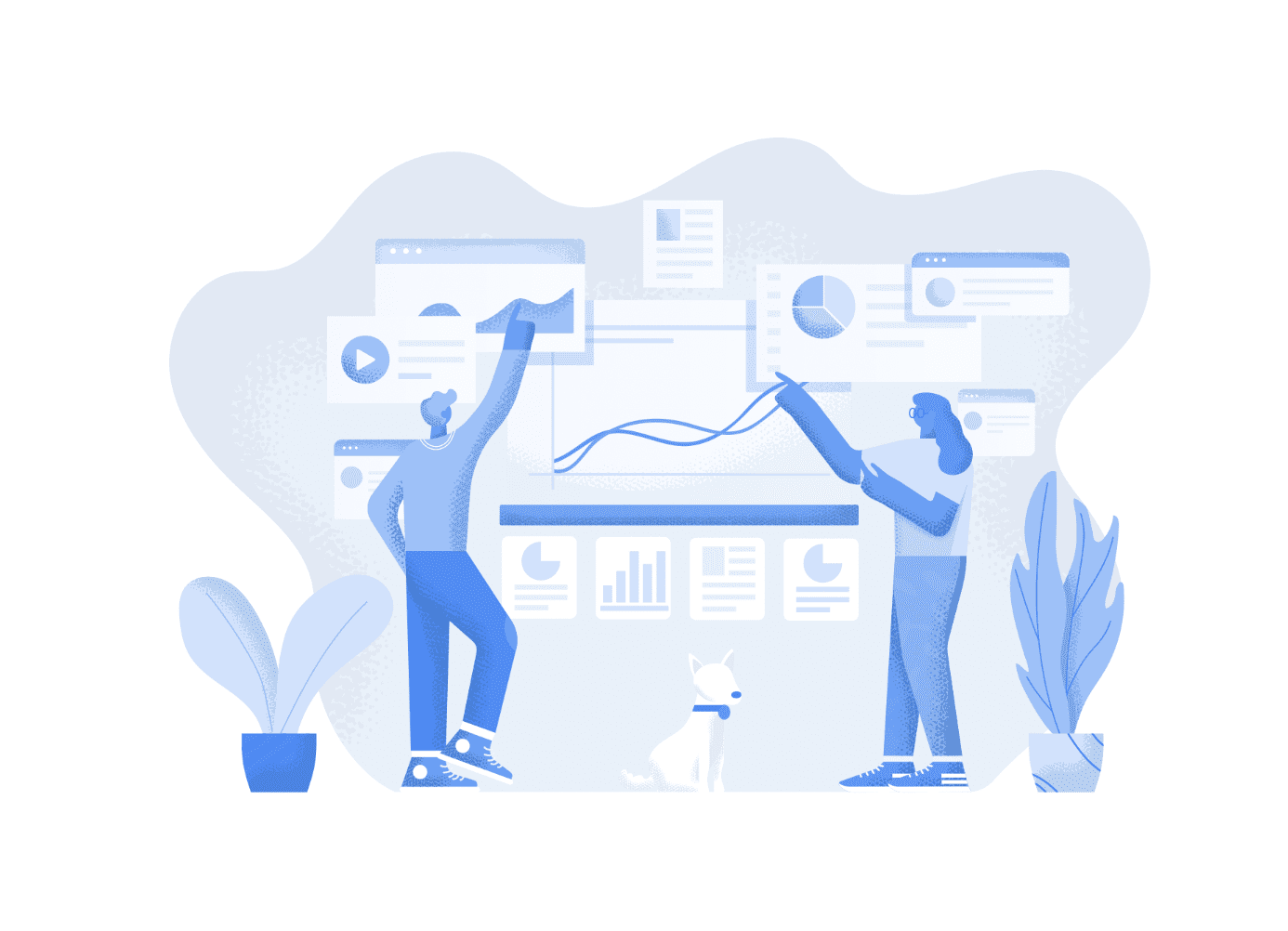
With the exponential growth in the digital landscape, evaluating the performance of mobile applications has become a critical aspect for businesses to gain a competitive edge. The quality of the user experience stands as a pivotal determinant of an app's success. As more and more consumers become heavily dependent on mobile applications for their daily chores, app developers must lay significant emphasis on enhancing app performance to leave a lasting impression on users.
This article will serve as a detailed manual on how to evaluate mobile app performance through specific app Key Performance Indicators (KPIs). Comprehending these KPIs can assist developers, businesses, and stakeholders to make informed decisions and enhance user experiences. This guide will also aid you in driving the growth and success of your applications.
By the conclusion of this manual, you will acquire a profound understanding of the diverse metrics that contribute to app performance. You can then utilize this knowledge to build and maintain a prosperous mobile application.
Setting Your Aims For Mobile App Performance Evaluation
Before exploring the various KPIs used to evaluate mobile app performance, it's vital to first identify the aims for your app. Defining what success looks like for your app is a significant step in determining which metrics are of utmost importance to your business.
Here's an optimal way to define success for your app performance evaluation:
- Set out clear goals for your mobile app
- Comprehend your target audience and their requirements
- Determine the desired results and milestones for your app
- Align app goals with business objectives
- Understand that different app types (e.g., gaming, ecommerce, internal communication, productivity) may necessitate different KPIs
- Customize your KPIs to your app's specific goals and objectives
- Refrain from focusing on irrelevant or less critical metrics for your app
By dedicating time to identify your app's goals and aligning them with your business objectives, you'll gain a better understanding of which KPIs are most relevant and critical to your app's success. This understanding will enable you to concentrate on the right metrics, enhance your app's performance, and ultimately deliver a valuable experience to your users.
Remember these tips as we proceed through this guide, as they will help shape your entire mobile app performance evaluation process.
Overview of Mobile App Performance Evaluation KPIs
Having established your app's goals and objectives, it's time to delve into the KPIs (key performance indicators) that play a critical role in mobile app performance evaluation. We'll brief you on what KPIs are, their significance, and the diverse categories of KPIs used to assess mobile app performance.
What are mobile app KPIs?
KPIs are quantitative and qualitative measures of app performance. These metrics can ultimately assist you in tracking progress towards your app goals.
Monitoring KPIs is crucial for app mobile app performance evaluation as it aids developers in facilitating data-driven decision-making. These metrics will help you observe your app performance over time and assist in allocating your resources properly. Mobile app performance evaluation is also the optimal way to identify areas of improvement for your app.
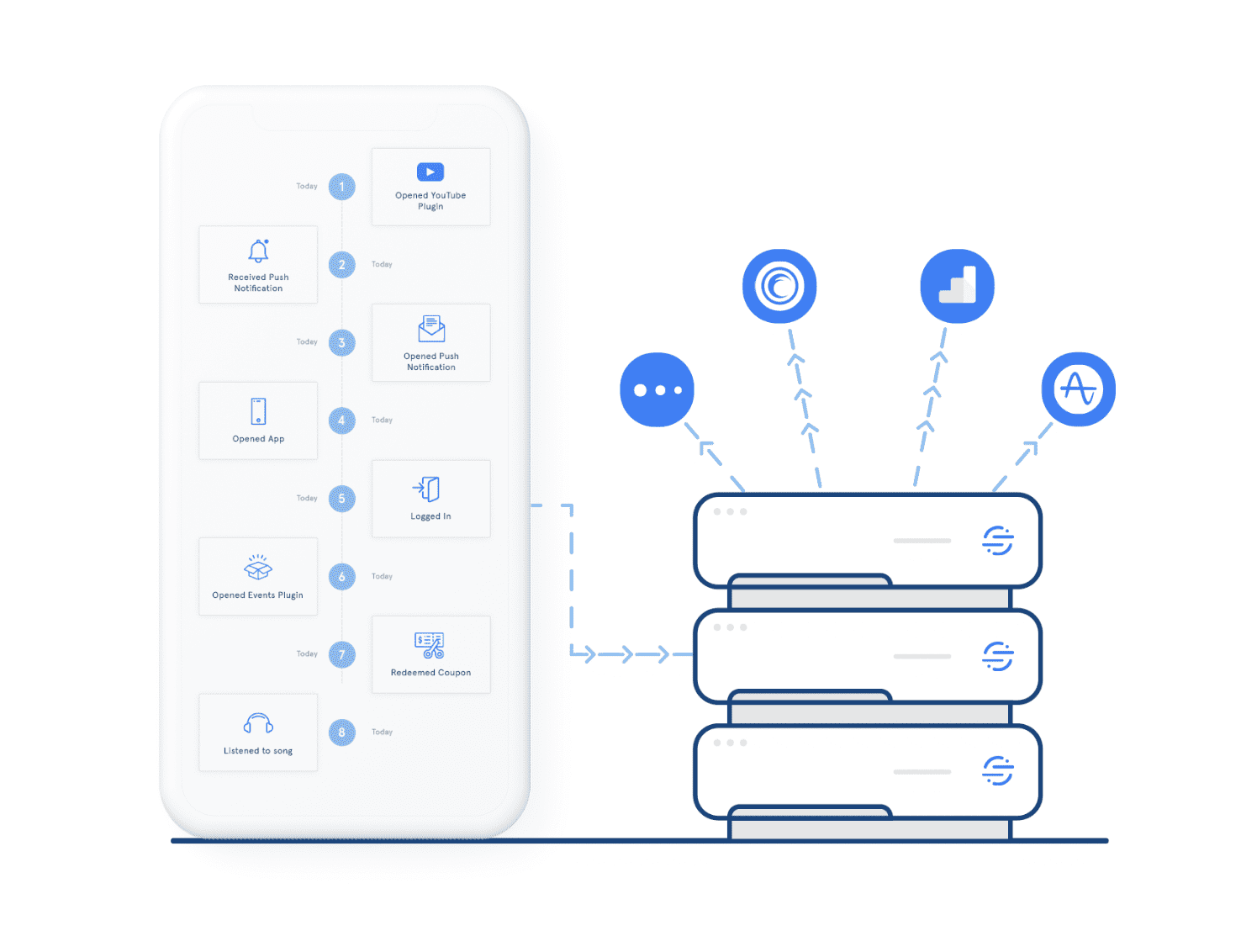
Common categories of KPIs for mobile app performance evaluation include:
- User acquisition metrics
- User engagement metrics
- Conversion metrics
- App performance metrics
- User satisfaction metrics
Understanding these different categories of KPIs will enable you to adopt a holistic approach to mobile app performance evaluation. In the following sections, we'll delve into each category in greater detail--providing insights into the specific metrics that can help you enhance your app's performance and achieve your goals.
User Acquisition Metrics
The foundation of your app's growth and success lies in user acquisition. It's essential to measure how effectively you attract and convert users into active app users.
-
App downloads : The total number of instances when your app has been downloaded from app stores. This is a fundamental metric to track your app's visibility and reach.
-
Cost per acquisition (CPA) : The average expense incurred in acquiring a new user, calculated by dividing the total marketing expenditure by the number of newly acquired users. This metric assists you in assessing the effectiveness of your marketing campaigns and allocating your budget more efficiently.
-
Organic vs. inorganic downloads : Organic downloads are those resulting from users discovering your app through app store searches, word-of-mouth, or other unpaid channels. Inorganic downloads arise from paid marketing campaigns. Comparing these two types of downloads can help you gauge the effectiveness of your marketing efforts and the overall discoverability of your app.
-
App store rankings : Your app's position in app store search results and category rankings. A higher ranking can lead to increased visibility and more downloads, making it essential to optimize your app store listing with pertinent keywords, screenshots, and descriptions.
-
User sources : The channels and platforms through which users discover and download your app. Examples include social media, search engines, and referral programs.
By closely monitoring and analyzing user acquisition metrics, you can identify trends and patterns that highlight the strengths and weaknesses of your marketing and user acquisition strategies. This valuable insight enables you to make data-driven decisions, refine your approach, and ultimately expand your user base more effectively.
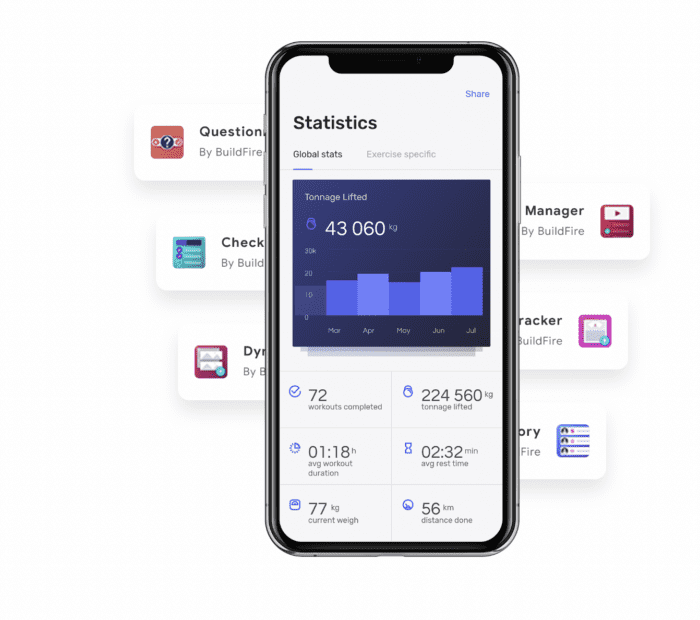
User Engagement Metrics
User engagement metrics assist you in understanding how users interact with your app and identify areas that may need enhancement to improve the overall user experience. Here are the top metrics you need to monitor to help measure your app's performance:
-
Daily active users (DAU) : The number of unique users who engage with your app on a daily basis. This is a strong indicator of your app's stickiness and daily user engagement.
-
Monthly active users (MAU) : The number of unique users who engage with your app within a given month. MAU helps you understand the broader engagement trends and user growth over time.
-
Session length : The duration a user spends in your app during a single session. Session length helps you identify how engaging and compelling your app's content is for users.
-
Session frequency : The average number of times a user opens your app within a specific time period, typically daily or monthly. A higher session frequency suggests stronger user engagement.
-
Time spent in the app : The total time users spend interacting with your app, often measured as an average per user. This metric can be a good indicator of the overall value and relevance your app provides to users.
-
Screen flow and user paths : The sequence of screens and actions users take within your app. Analyzing screen flow and user paths can help you identify bottlenecks, optimize navigation, and enhance the user experience.
-
Retention rate : The percentage of users who continue to use your app over a specific period, typically measured after a week, a month, or longer. A high retention rate indicates that your app is successfully keeping users engaged over time.
-
Churn rate : The percentage of users who stop using your app within a given time frame. A high churn rate suggests that users are not finding enough value in your app, and you may need to address issues related to usability, content, or functionality.
In addition to the metrics mentioned above, it's important to consider the specific context and goals of your app when evaluating user engagement. Different types of apps may require unique engagement strategies and KPIs--and what works for one app may not necessarily be applicable to another.
By continuously monitoring these metrics and iterating on your app's features and content based on user behavior, you can create a more personalized and enjoyable experience for your users.
Conversion Metrics
Conversion metrics assist you in measuring the effectiveness of your app in driving these outcomes and identify areas that need optimization. It's important to ensure that users complete desired actions within your app, such as making purchases, signing up for services, or reaching specific milestones.
-
Conversion rate : The percentage of users who complete a specific action or goal within your app. Making a purchase or signing up for a newsletter would both be examples. This helps you gauge the effectiveness of your app's design, user experience, and overall value proposition.
-
In-app purchases : The number and value of transactions made by users within your app. Tracking in-app purchases can help you identify popular items, pricing strategies, and user preferences, which can be used to optimize your revenue generation.
-
Average revenue per user (ARPU) : The total revenue generated by your app divided by the number of active users within a given period. ARPU helps you understand the revenue contribution of each user and can be used to inform pricing strategies and app improvements.
-
Customer lifetime value (CLV) : The estimated net revenue generated by a user throughout their entire relationship with your app. CLV takes into account factors such as average revenue per user, retention rate, and churn rate, allowing you to prioritize resources and marketing efforts to attract and retain high-value users.
-
Goal completion rate : The percentage of users who achieve a predefined goal or milestone within your app, such as reaching a specific level in a game or completing a tutorial. This metric can help you assess the effectiveness of your app's onboarding process, content, and overall user experience.
-
Funnel analysis : A method for analyzing user behavior by breaking down the steps or stages users go through to complete a specific action, like making a purchase or signing up for a service. Funnel analysis can help you identify points of friction or drop-off and optimize your app to increase conversions.
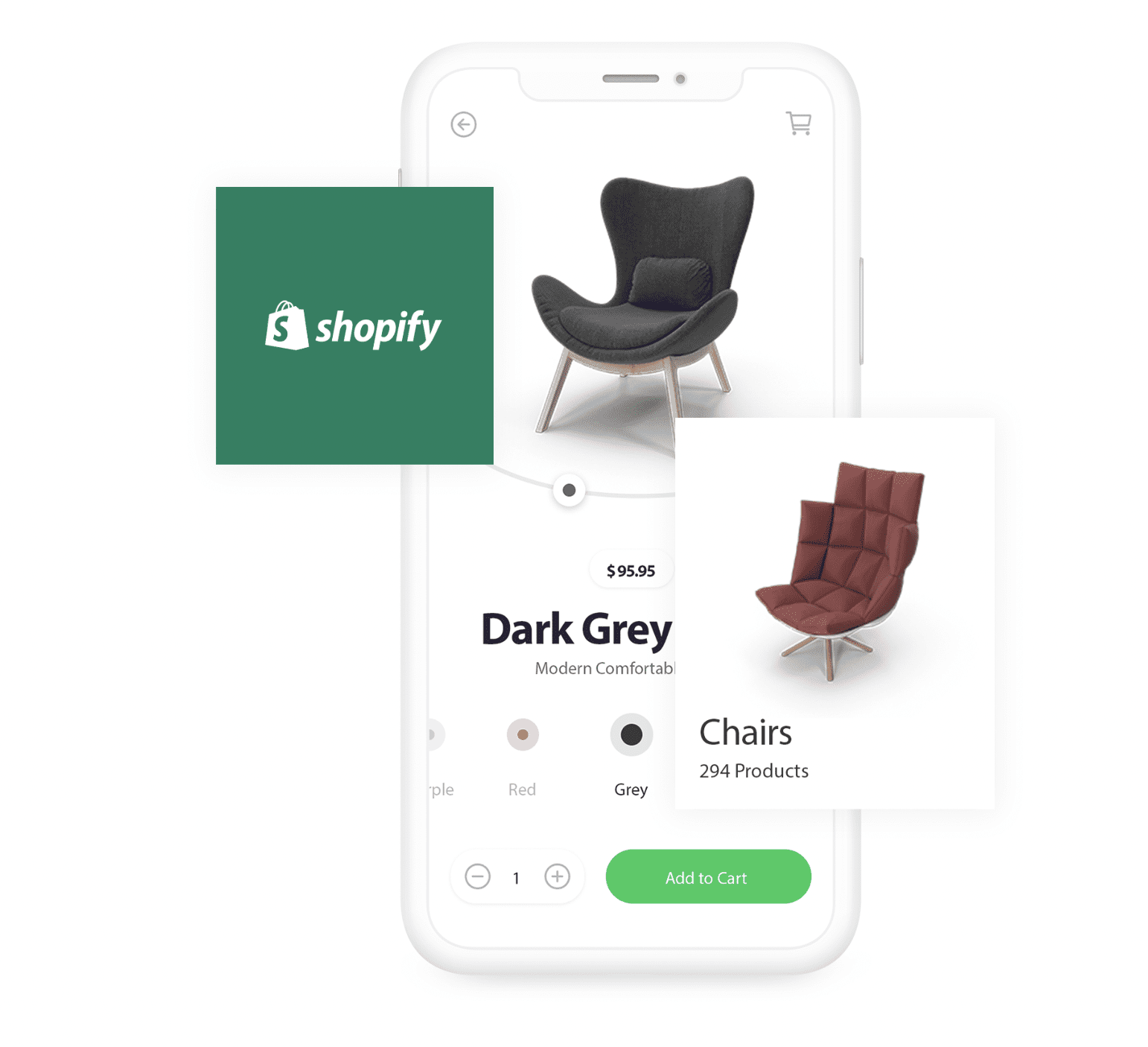
By carefully monitoring and analyzing conversion metrics, you can gain valuable insights into your app's ability to drive desired outcomes and generate revenue.
App Performance Metrics
Technical performance is a vital aspect of your app's overall success--as it directly impacts user experience and satisfaction. App performance metrics assist you in evaluating the speed, stability, and reliability of your app, ensuring that your users have a seamless and enjoyable experience.
-
App launch time : The duration it takes for your app to load and become fully functional after a user opens it. A fast app launch time is crucial for user satisfaction and retention, as users are likely to abandon apps that take too long to load.
-
Latency : The delay between user input and the corresponding response from your app. Low latency is essential for providing a smooth and responsive user experience, particularly for apps that rely heavily on real-time interactions, such as games or messaging platforms.
-
Crashes and errors : The number of instances when your app crashes or encounters errors during use. Tracking crashes and errors can help you identify and fix issues that impact user experience, stability, and overall app performance.
-
API response time : The duration it takes for your app to communicate with external services, such as servers or third-party APIs. Monitoring API response times can help you ensure that your app is effectively interacting with these services and can provide insights into potential performance bottlenecks or areas for optimization.
-
Device and OS compatibility : The variety of devices and operating systems on which your app functions correctly and optimally. Ensuring broad device and OS compatibility is essential for reaching a larger audience and providing a consistent user experience across different platforms.
These KPIs are crucial in terms of proactively identifying and addressing technical issues that may affect your app's user experience. Addressing these issues promptly can help you maintain a high-quality app that users will continue to enjoy and recommend, ultimately contributing to the growth and success of your app.
User Satisfaction Metrics
These metrics help determine the overall satisfaction and loyalty of your users based on ratings, feedback, and other indicators. Continue below to discover the key user satisfaction metrics that can provide valuable insights into your app's overall performance from the users' perspective.
-
App store ratings and reviews : The average rating and feedback provided by users on app stores. Monitoring ratings and reviews can help you identify areas for improvement, address user concerns, and showcase your app's strengths to potential users.
-
Net promoter score (NPS) : NPS measures user satisfaction and loyalty--calculated by asking users how likely they are to recommend your app to others on a scale of 0 to 10. Users are then classified as promoters (9-10), passives (7-8), or detractors (0-6). NPS is calculated by subtracting the percentage of detractors from the percentage of promoters. A high NPS indicates strong user satisfaction and loyalty.
-
In-app feedback and surveys : Direct feedback collected from users within your app, either through surveys, feedback forms, or other methods. In-app feedback can help you gather insights into user satisfaction, preferences, and potential areas for improvement.
-
Customer support interactions : The number and quality of interactions between users and your customer support team, such as response times, resolution rates, and user satisfaction with the support received. Monitoring customer support interactions can help you ensure that users receive timely and effective assistance, ultimately contributing to overall user satisfaction.
User satisfaction is a key determinant of your app's long-term success and growth. Ensuring that your users are happy with your app can lead to higher retention rates, increased word-of-mouth referrals, and better app store rankings.
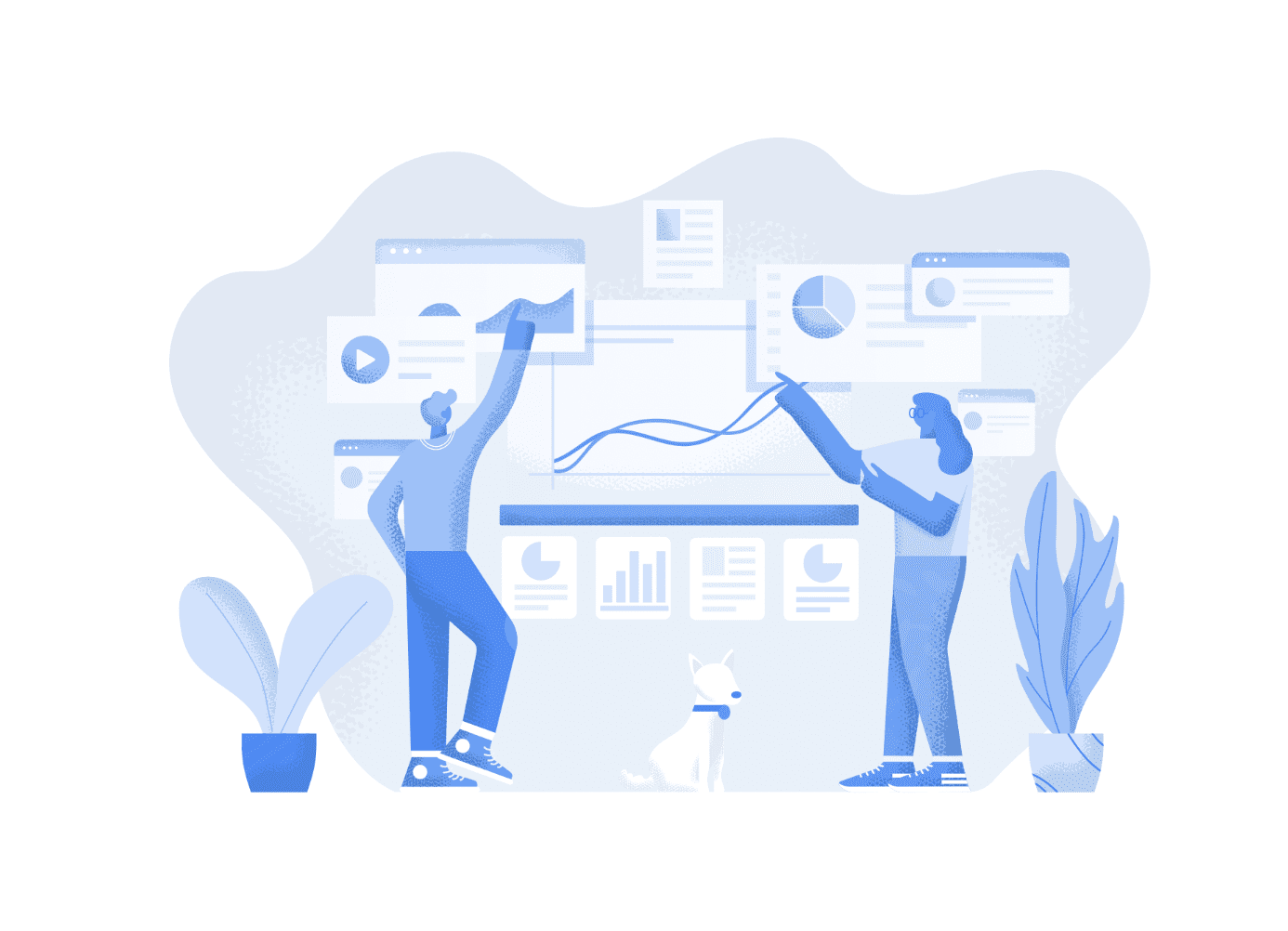
Dealing with KPI Data in Mobile App Performance Evaluation
Having identified your KPIs, it's crucial to know how to effectively analyze and interpret the data to make informed decisions and improvements. These five steps will help you successfully evaluate your app's KPI data and drive its growth and success:
- Opt for the right analytics tools
- Determine a benchmark for KPIs
- Regular monitoring and reporting
- Pinpoint trends and patterns
- Make decisions based on data
Read on for a deeper explanation of these five steps.
Step 1 - Opt for the right analytics tools
Choosing the right analytics tools is the first step in effectively analyzing your app's performance data. BuildFire offers built-in analytics tools that make it easy for you to track and analyze your app's KPIs without the need for additional third-party services.
These tools offer comprehensive insights into your app's performance, helping you identify areas for improvement and make data-driven decisions.
Step 2 - Determine a benchmark for KPIs
Before you can effectively analyze and interpret your app's KPI data, it's essential to determine benchmarks or target values for each metric. These benchmarks can be based on industry standards, competitor performance, or your app's historical data.
Determining benchmarks enables you to set realistic goals and measure your app's performance against these targets, allowing for a more focused and goal-driven approach to optimization.
Step 3 - Regular monitoring and reporting
Consistent monitoring and reporting of your app's KPI data are vital for tracking progress and identifying trends over time. Establish a regular schedule for monitoring your app's performance. (like weekly or monthly). Then generate reports that highlight key insights and changes in KPIs.
Regular reporting ensures that you stay informed about your app's performance and can quickly identify and address issues as they arise.
Step 4 - Pinpoint trends and patterns
As you monitor and report on your app's KPI data, pay close attention to trends and patterns that emerge over time. Identifying trends can provide valuable insights into the strengths and weaknesses of your app, helping you pinpoint areas that require optimization.
Look for patterns in user behavior, app performance, and user satisfaction to identify opportunities for improvement and capitalize on your app's strengths.
Step 5 - Make decisions based on data
Armed with the insights gained from analyzing your app's KPI data, it's time to make decisions based on data to optimize your app's performance.
Use the trends and patterns identified in your analysis to inform changes to your app's design, user experience, marketing strategy, or technical performance. Continuously iterate and refine your app based on data-driven insights to ensure that it remains relevant, engaging, and successful in the competitive mobile app market.
Wrapping Up
Understanding and effectively measuring mobile app performance is crucial for any app's success. A data-driven approach enables you to make informed decisions based on real insights--helping you optimize various aspects of your app, including user acquisition, engagement, conversions, and satisfaction.
By continuously monitoring and analyzing key performance indicators, you can identify areas for improvement and ensure your app remains competitive in the fast-paced mobile app market.
As your app evolves and grows, it's essential to adapt your KPIs to align with changing objectives and user needs. This process of continuous improvement requires regularly reevaluating your app's performance, setting new benchmarks, and iterating on your app's features and functionalities.
Staying vigilant and responsive to your app's performance data allows you to create an engaging and successful mobile app that meets the needs of your users and thrives in your industry.
A Comprehensive Guide to Evaluating Mobile App Performance
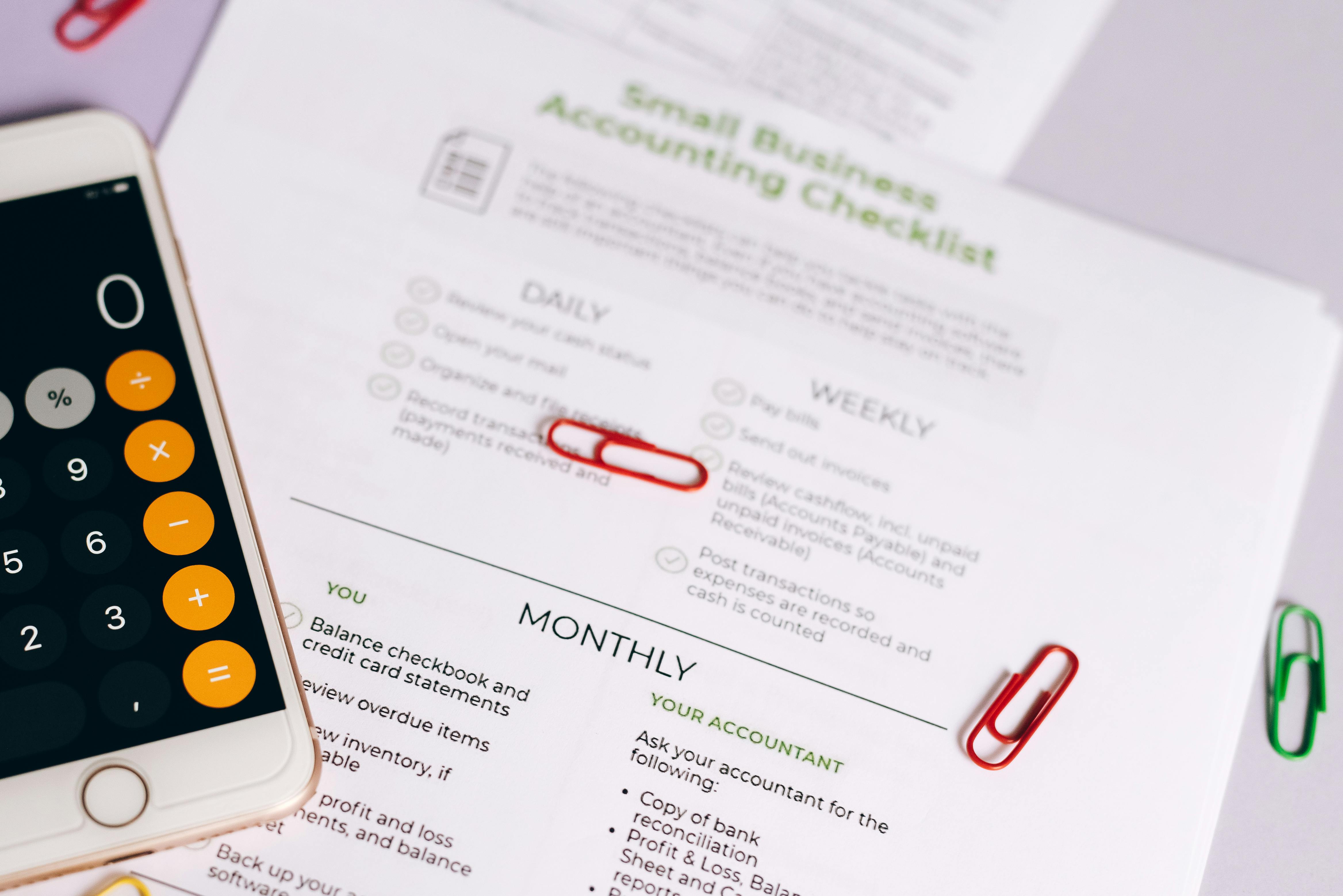
Image Source: Pexels
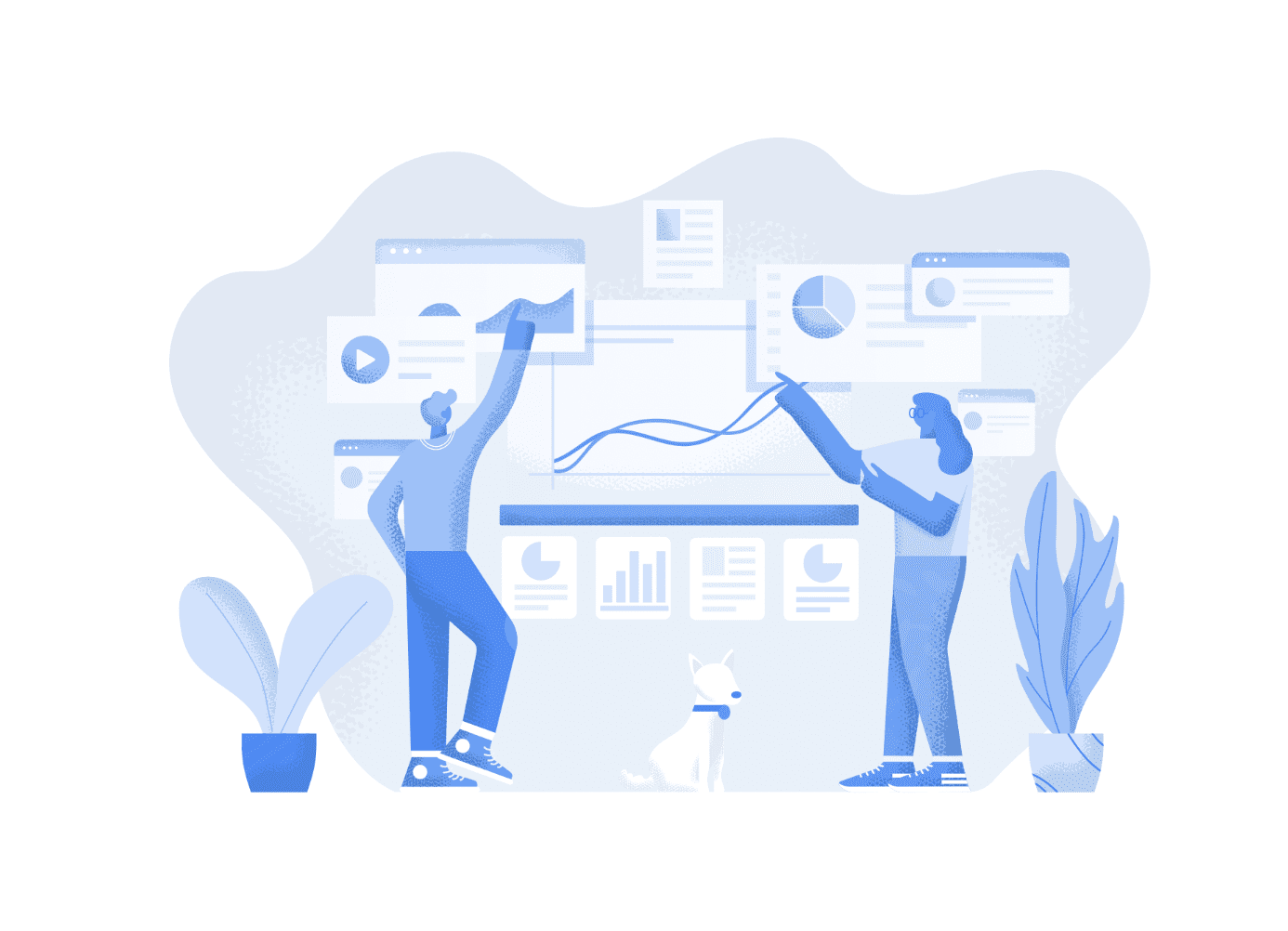
With the exponential growth in the digital landscape, evaluating the performance of mobile applications has become a critical aspect for businesses to gain a competitive edge. The quality of the user experience stands as a pivotal determinant of an app's success. As more and more consumers become heavily dependent on mobile applications for their daily chores, app developers must lay significant emphasis on enhancing app performance to leave a lasting impression on users.
This article will serve as a detailed manual on how to evaluate mobile app performance through specific app Key Performance Indicators (KPIs). Comprehending these KPIs can assist developers, businesses, and stakeholders to make informed decisions and enhance user experiences. This guide will also aid you in driving the growth and success of your applications.
By the conclusion of this manual, you will acquire a profound understanding of the diverse metrics that contribute to app performance. You can then utilize this knowledge to build and maintain a prosperous mobile application.
Setting Your Aims For Mobile App Performance Evaluation
Before exploring the various KPIs used to evaluate mobile app performance, it's vital to first identify the aims for your app. Defining what success looks like for your app is a significant step in determining which metrics are of utmost importance to your business.
Here's an optimal way to define success for your app performance evaluation:
- Set out clear goals for your mobile app
- Comprehend your target audience and their requirements
- Determine the desired results and milestones for your app
- Align app goals with business objectives
- Understand that different app types (e.g., gaming, ecommerce, internal communication, productivity) may necessitate different KPIs
- Customize your KPIs to your app's specific goals and objectives
- Refrain from focusing on irrelevant or less critical metrics for your app
By dedicating time to identify your app's goals and aligning them with your business objectives, you'll gain a better understanding of which KPIs are most relevant and critical to your app's success. This understanding will enable you to concentrate on the right metrics, enhance your app's performance, and ultimately deliver a valuable experience to your users.
Remember these tips as we proceed through this guide, as they will help shape your entire mobile app performance evaluation process.
Overview of Mobile App Performance Evaluation KPIs
Having established your app's goals and objectives, it's time to delve into the KPIs (key performance indicators) that play a critical role in mobile app performance evaluation. We'll brief you on what KPIs are, their significance, and the diverse categories of KPIs used to assess mobile app performance.
What are mobile app KPIs?
KPIs are quantitative and qualitative measures of app performance. These metrics can ultimately assist you in tracking progress towards your app goals.
Monitoring KPIs is crucial for app mobile app performance evaluation as it aids developers in facilitating data-driven decision-making. These metrics will help you observe your app performance over time and assist in allocating your resources properly. Mobile app performance evaluation is also the optimal way to identify areas of improvement for your app.
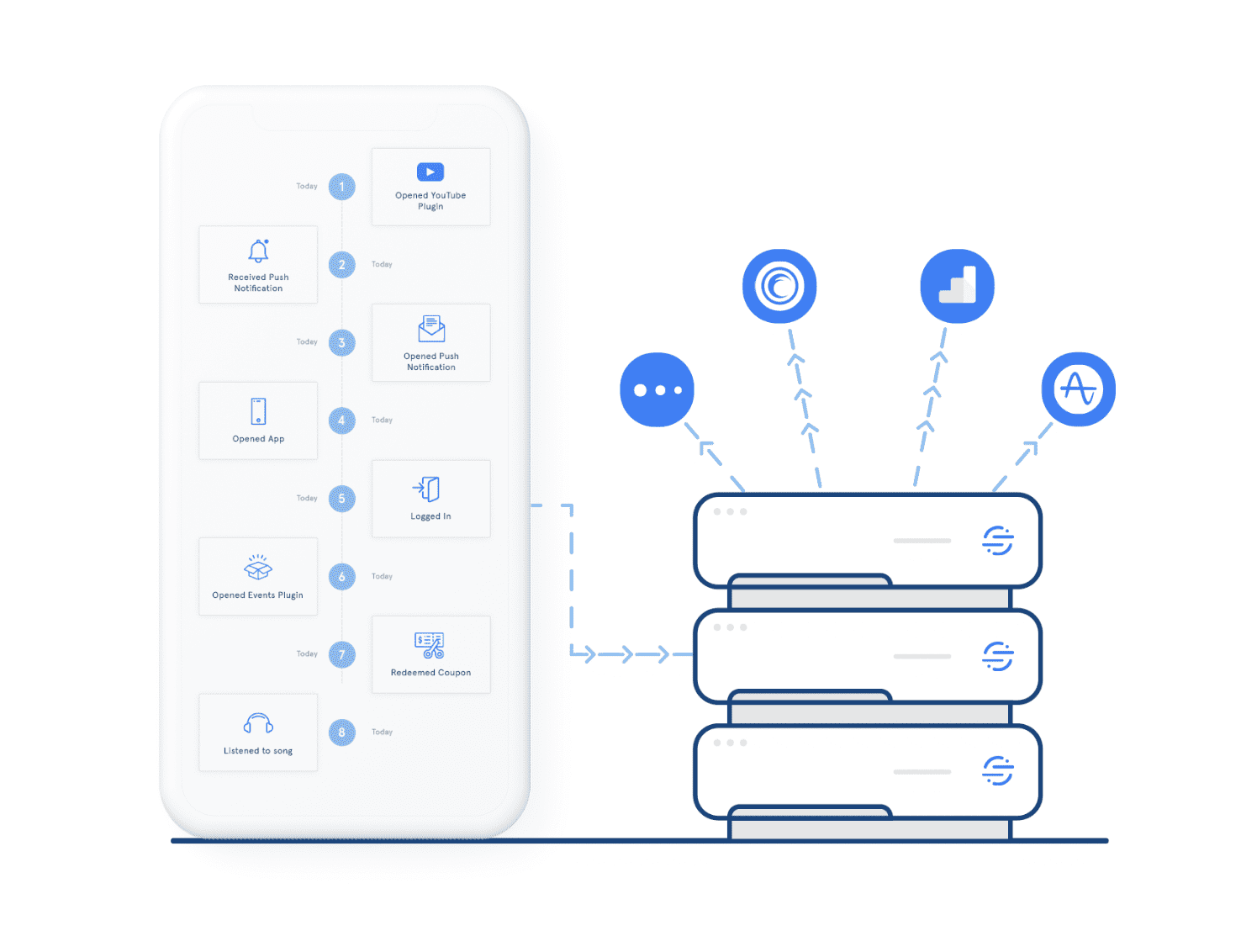
Common categories of KPIs for mobile app performance evaluation include:
- User acquisition metrics
- User engagement metrics
- Conversion metrics
- App performance metrics
- User satisfaction metrics
Understanding these different categories of KPIs will enable you to adopt a holistic approach to mobile app performance evaluation. In the following sections, we'll delve into each category in greater detail--providing insights into the specific metrics that can help you enhance your app's performance and achieve your goals.
User Acquisition Metrics
The foundation of your app's growth and success lies in user acquisition. It's essential to measure how effectively you attract and convert users into active app users.
-
App downloads : The total number of instances when your app has been downloaded from app stores. This is a fundamental metric to track your app's visibility and reach.
-
Cost per acquisition (CPA) : The average expense incurred in acquiring a new user, calculated by dividing the total marketing expenditure by the number of newly acquired users. This metric assists you in assessing the effectiveness of your marketing campaigns and allocating your budget more efficiently.
-
Organic vs. inorganic downloads : Organic downloads are those resulting from users discovering your app through app store searches, word-of-mouth, or other unpaid channels. Inorganic downloads arise from paid marketing campaigns. Comparing these two types of downloads can help you gauge the effectiveness of your marketing efforts and the overall discoverability of your app.
-
App store rankings : Your app's position in app store search results and category rankings. A higher ranking can lead to increased visibility and more downloads, making it essential to optimize your app store listing with pertinent keywords, screenshots, and descriptions.
-
User sources : The channels and platforms through which users discover and download your app. Examples include social media, search engines, and referral programs.
By closely monitoring and analyzing user acquisition metrics, you can identify trends and patterns that highlight the strengths and weaknesses of your marketing and user acquisition strategies. This valuable insight enables you to make data-driven decisions, refine your approach, and ultimately expand your user base more effectively.
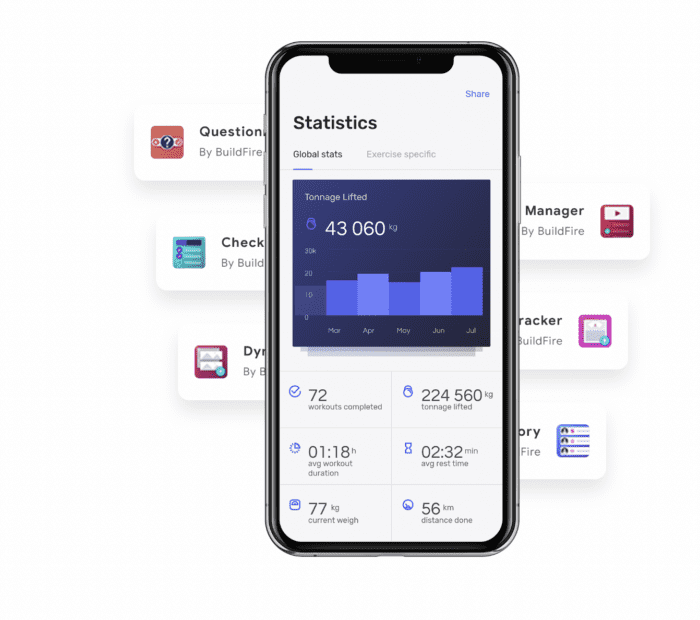
User Engagement Metrics
User engagement metrics assist you in understanding how users interact with your app and identify areas that may need enhancement to improve the overall user experience. Here are the top metrics you need to monitor to help measure your app's performance:
-
Daily active users (DAU) : The number of unique users who engage with your app on a daily basis. This is a strong indicator of your app's stickiness and daily user engagement.
-
Monthly active users (MAU) : The number of unique users who engage with your app within a given month. MAU helps you understand the broader engagement trends and user growth over time.
-
Session length : The duration a user spends in your app during a single session. Session length helps you identify how engaging and compelling your app's content is for users.
-
Session frequency : The average number of times a user opens your app within a specific time period, typically daily or monthly. A higher session frequency suggests stronger user engagement.
-
Time spent in the app : The total time users spend interacting with your app, often measured as an average per user. This metric can be a good indicator of the overall value and relevance your app provides to users.
-
Screen flow and user paths : The sequence of screens and actions users take within your app. Analyzing screen flow and user paths can help you identify bottlenecks, optimize navigation, and enhance the user experience.
-
Retention rate : The percentage of users who continue to use your app over a specific period, typically measured after a week, a month, or longer. A high retention rate indicates that your app is successfully keeping users engaged over time.
-
Churn rate : The percentage of users who stop using your app within a given time frame. A high churn rate suggests that users are not finding enough value in your app, and you may need to address issues related to usability, content, or functionality.
In addition to the metrics mentioned above, it's important to consider the specific context and goals of your app when evaluating user engagement. Different types of apps may require unique engagement strategies and KPIs--and what works for one app may not necessarily be applicable to another.
By continuously monitoring these metrics and iterating on your app's features and content based on user behavior, you can create a more personalized and enjoyable experience for your users.
Conversion Metrics
Conversion metrics assist you in measuring the effectiveness of your app in driving these outcomes and identify areas that need optimization. It's important to ensure that users complete desired actions within your app, such as making purchases, signing up for services, or reaching specific milestones.
-
Conversion rate : The percentage of users who complete a specific action or goal within your app. Making a purchase or signing up for a newsletter would both be examples. This helps you gauge the effectiveness of your app's design, user experience, and overall value proposition.
-
In-app purchases : The number and value of transactions made by users within your app. Tracking in-app purchases can help you identify popular items, pricing strategies, and user preferences, which can be used to optimize your revenue generation.
-
Average revenue per user (ARPU) : The total revenue generated by your app divided by the number of active users within a given period. ARPU helps you understand the revenue contribution of each user and can be used to inform pricing strategies and app improvements.
-
Customer lifetime value (CLV) : The estimated net revenue generated by a user throughout their entire relationship with your app. CLV takes into account factors such as average revenue per user, retention rate, and churn rate, allowing you to prioritize resources and marketing efforts to attract and retain high-value users.
-
Goal completion rate : The percentage of users who achieve a predefined goal or milestone within your app, such as reaching a specific level in a game or completing a tutorial. This metric can help you assess the effectiveness of your app's onboarding process, content, and overall user experience.
-
Funnel analysis : A method for analyzing user behavior by breaking down the steps or stages users go through to complete a specific action, like making a purchase or signing up for a service. Funnel analysis can help you identify points of friction or drop-off and optimize your app to increase conversions.
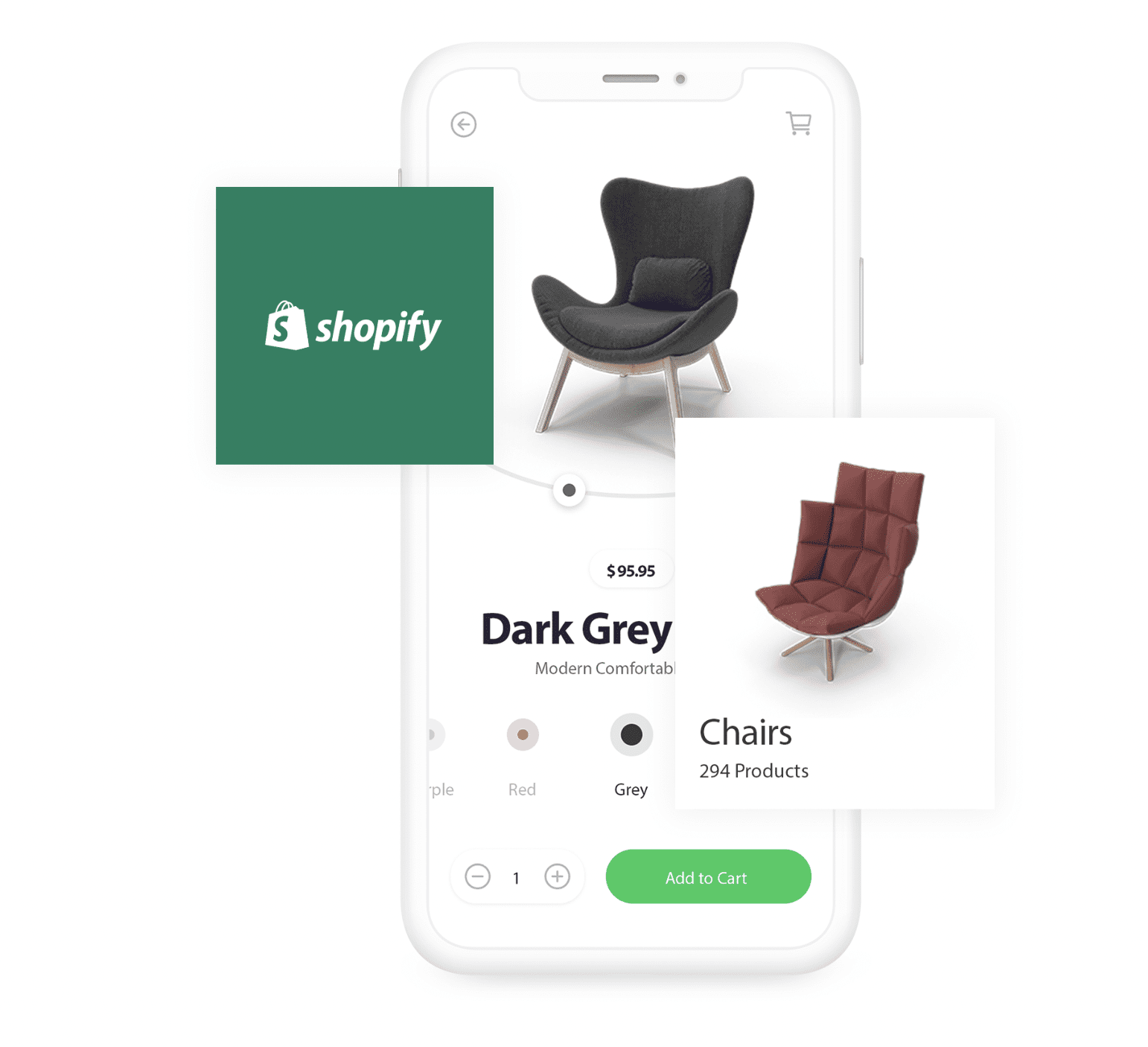
By carefully monitoring and analyzing conversion metrics, you can gain valuable insights into your app's ability to drive desired outcomes and generate revenue.
App Performance Metrics
Technical performance is a vital aspect of your app's overall success--as it directly impacts user experience and satisfaction. App performance metrics assist you in evaluating the speed, stability, and reliability of your app, ensuring that your users have a seamless and enjoyable experience.
-
App launch time : The duration it takes for your app to load and become fully functional after a user opens it. A fast app launch time is crucial for user satisfaction and retention, as users are likely to abandon apps that take too long to load.
-
Latency : The delay between user input and the corresponding response from your app. Low latency is essential for providing a smooth and responsive user experience, particularly for apps that rely heavily on real-time interactions, such as games or messaging platforms.
-
Crashes and errors : The number of instances when your app crashes or encounters errors during use. Tracking crashes and errors can help you identify and fix issues that impact user experience, stability, and overall app performance.
-
API response time : The duration it takes for your app to communicate with external services, such as servers or third-party APIs. Monitoring API response times can help you ensure that your app is effectively interacting with these services and can provide insights into potential performance bottlenecks or areas for optimization.
-
Device and OS compatibility : The variety of devices and operating systems on which your app functions correctly and optimally. Ensuring broad device and OS compatibility is essential for reaching a larger audience and providing a consistent user experience across different platforms.
These KPIs are crucial in terms of proactively identifying and addressing technical issues that may affect your app's user experience. Addressing these issues promptly can help you maintain a high-quality app that users will continue to enjoy and recommend, ultimately contributing to the growth and success of your app.
User Satisfaction Metrics
These metrics help determine the overall satisfaction and loyalty of your users based on ratings, feedback, and other indicators. Continue below to discover the key user satisfaction metrics that can provide valuable insights into your app's overall performance from the users' perspective.
-
App store ratings and reviews : The average rating and feedback provided by users on app stores. Monitoring ratings and reviews can help you identify areas for improvement, address user concerns, and showcase your app's strengths to potential users.
-
Net promoter score (NPS) : NPS measures user satisfaction and loyalty--calculated by asking users how likely they are to recommend your app to others on a scale of 0 to 10. Users are then classified as promoters (9-10), passives (7-8), or detractors (0-6). NPS is calculated by subtracting the percentage of detractors from the percentage of promoters. A high NPS indicates strong user satisfaction and loyalty.
-
In-app feedback and surveys : Direct feedback collected from users within your app, either through surveys, feedback forms, or other methods. In-app feedback can help you gather insights into user satisfaction, preferences, and potential areas for improvement.
-
Customer support interactions : The number and quality of interactions between users and your customer support team, such as response times, resolution rates, and user satisfaction with the support received. Monitoring customer support interactions can help you ensure that users receive timely and effective assistance, ultimately contributing to overall user satisfaction.
User satisfaction is a key determinant of your app's long-term success and growth. Ensuring that your users are happy with your app can lead to higher retention rates, increased word-of-mouth referrals, and better app store rankings.
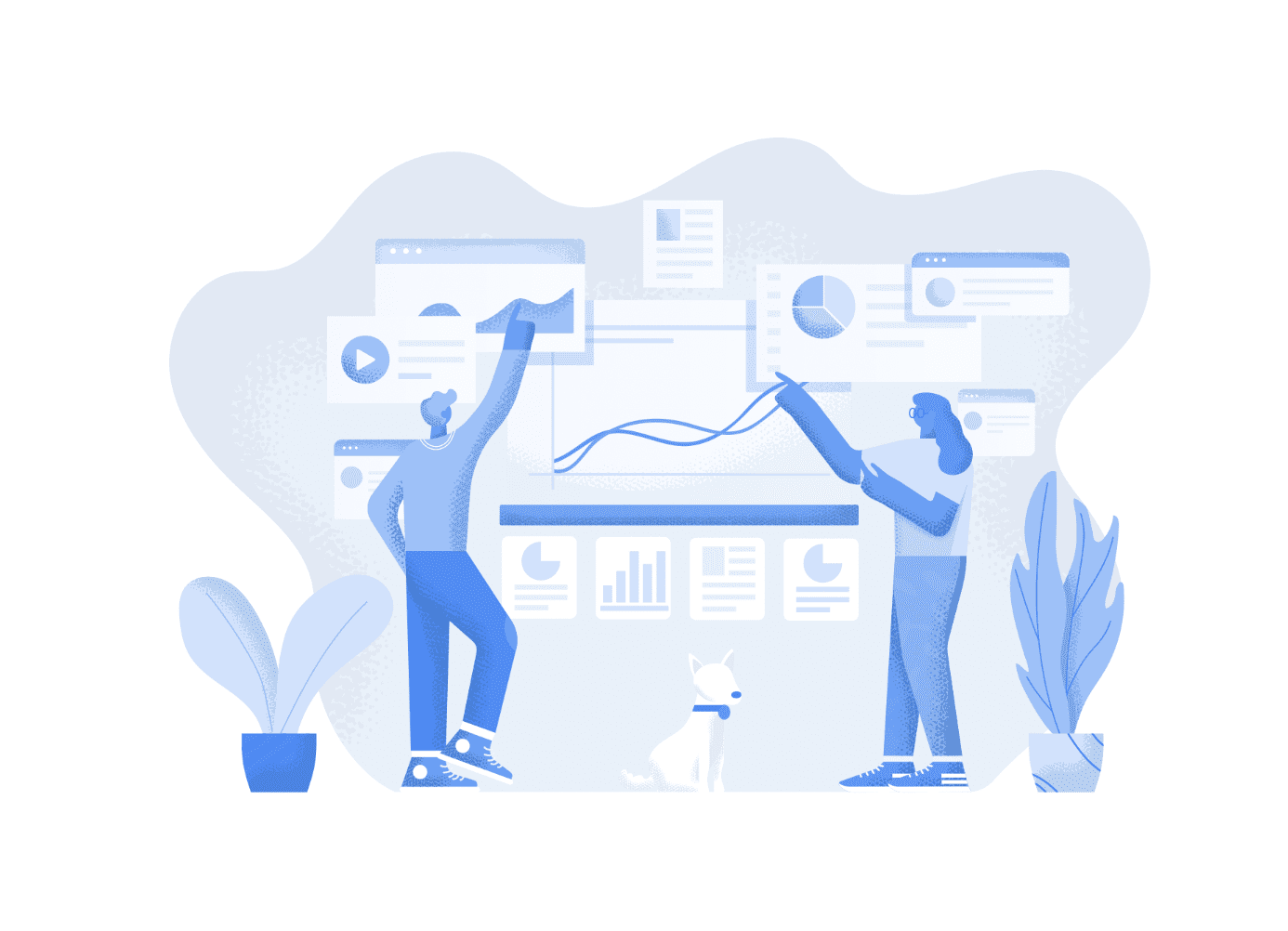
Dealing with KPI Data in Mobile App Performance Evaluation
Having identified your KPIs, it's crucial to know how to effectively analyze and interpret the data to make informed decisions and improvements. These five steps will help you successfully evaluate your app's KPI data and drive its growth and success:
- Opt for the right analytics tools
- Determine a benchmark for KPIs
- Regular monitoring and reporting
- Pinpoint trends and patterns
- Make decisions based on data
Read on for a deeper explanation of these five steps.
Step 1 - Opt for the right analytics tools
Choosing the right analytics tools is the first step in effectively analyzing your app's performance data. BuildFire offers built-in analytics tools that make it easy for you to track and analyze your app's KPIs without the need for additional third-party services.
These tools offer comprehensive insights into your app's performance, helping you identify areas for improvement and make data-driven decisions.
Step 2 - Determine a benchmark for KPIs
Before you can effectively analyze and interpret your app's KPI data, it's essential to determine benchmarks or target values for each metric. These benchmarks can be based on industry standards, competitor performance, or your app's historical data.
Determining benchmarks enables you to set realistic goals and measure your app's performance against these targets, allowing for a more focused and goal-driven approach to optimization.
Step 3 - Regular monitoring and reporting
Consistent monitoring and reporting of your app's KPI data are vital for tracking progress and identifying trends over time. Establish a regular schedule for monitoring your app's performance. (like weekly or monthly). Then generate reports that highlight key insights and changes in KPIs.
Regular reporting ensures that you stay informed about your app's performance and can quickly identify and address issues as they arise.
Step 4 - Pinpoint trends and patterns
As you monitor and report on your app's KPI data, pay close attention to trends and patterns that emerge over time. Identifying trends can provide valuable insights into the strengths and weaknesses of your app, helping you pinpoint areas that require optimization.
Look for patterns in user behavior, app performance, and user satisfaction to identify opportunities for improvement and capitalize on your app's strengths.
Step 5 - Make decisions based on data
Armed with the insights gained from analyzing your app's KPI data, it's time to make decisions based on data to optimize your app's performance.
Use the trends and patterns identified in your analysis to inform changes to your app's design, user experience, marketing strategy, or technical performance. Continuously iterate and refine your app based on data-driven insights to ensure that it remains relevant, engaging, and successful in the competitive mobile app market.
Wrapping Up
Understanding and effectively measuring mobile app performance is crucial for any app's success. A data-driven approach enables you to make informed decisions based on real insights--helping you optimize various aspects of your app, including user acquisition, engagement, conversions, and satisfaction.
By continuously monitoring and analyzing key performance indicators, you can identify areas for improvement and ensure your app remains competitive in the fast-paced mobile app market.
As your app evolves and grows, it's essential to adapt your KPIs to align with changing objectives and user needs. This process of continuous improvement requires regularly reevaluating your app's performance, setting new benchmarks, and iterating on your app's features and functionalities.
Staying vigilant and responsive to your app's performance data allows you to create an engaging and successful mobile app that meets the needs of your users and thrives in your industry.