Establishing an Efficient Bug Tracking System for Mobile Development

Image Source: FreeImages
Mobile app development is a complex process that comes with its fair share of challenges, including the inevitable encounter with software bugs. These small glitches can cause significant disruption in the functionality of an application if left undetected or unresolved. Therefore, to ensure the smooth operation of an app, it's crucial to have a robust bug tracking system in place. This comprehensive guide will walk you through the process of building an effective bug tracking system for mobile development, shedding light on the best practices to follow and different types of bug tracking systems available. By the end of this guide, you'll have the tools and knowledge to create and implement an efficient bug tracking system tailored to your mobile development team's specific needs.
Understanding Bug Tracking Systems
A bug tracking system is an essential tool for developers to monitor issues and errors within software applications. There are primarily four types of bug tracking systems available, namely open-source, commercial, cloud-based, and in-house. Each of these types offers distinct features and benefits, making them suitable for certain situations. The choice of a bug tracking system largely depends on the specific requirements and resources of your development team. Therefore, it's vital to evaluate each option carefully and select a system that aligns with your team's workflow and necessities.
Open-Source Bug Tracking Systems
Open-source bug tracking systems are freely available and provide a flexible and customizable solution for bug tracking. These systems are typically developed and maintained by a community of developers and offer various features such as issue tracking, reporting, and collaboration tools. One significant advantage of open-source bug tracking systems is their flexibility, as they can be tailored to meet the specific needs of the development team. However, since these systems are community-driven, the support and updates might be inconsistent, and customization may require additional technical expertise.
Advantages :
- Free of cost
- Highly customizable to meet specific needs
- Strong community support
Disadvantages :
- Variability in support and updates
- Customization may require technical knowledge
- Limited customer support options
Commercial Bug Tracking Systems
Commercial bug tracking systems are paid solutions that offer advanced features and support. These systems are designed to be user-friendly and offer comprehensive functionality, including automated bug detection and integration with project management tools. One popular choice among commercial bug tracking systems is Jira , an extensively used tool by developers and software teams.
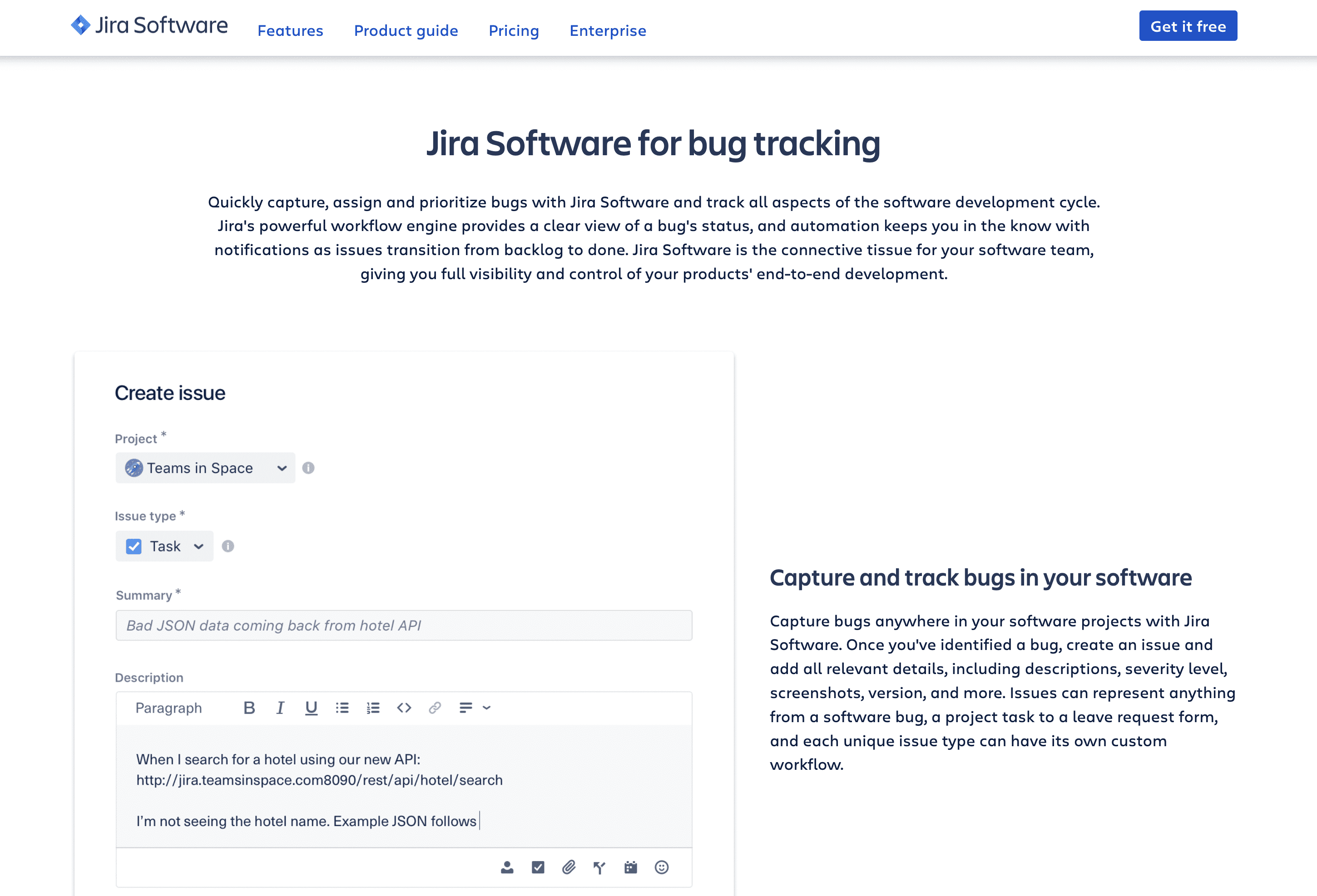
Though they may be costlier, commercial bug tracking systems provide reliable support and updates, making them a worthwhile investment for larger development teams.
Advantages :
- Advanced features and support
- User-friendly interface
- Regular support and updates
Disadvantages :
- Higher cost
- May offer limited customization options
- Limited community support
Cloud-Based Bug Tracking Systems
Cloud-based bug tracking systems are hosted on remote servers and can be accessed through a web browser. They offer the convenience of remote accessibility and often come with additional features such as automatic backups and enhanced security measures. However, they can be subject to internet connectivity issues and may require ongoing subscription fees.
Advantages :
- Accessible from any location with an internet connection
- Additional features like auto backups and security measures
- Flexible pricing options
Disadvantages :
- Dependence on internet connectivity
- Ongoing subscription fees
- Limited customization options
In-House Bug Tracking Systems
In-house bug tracking systems are developed and maintained internally by the development team. These systems offer complete control and customization options but require significant technical knowledge and resources for setup and maintenance. For instance, Apple has its own internal bug tracking system, known as Radar.
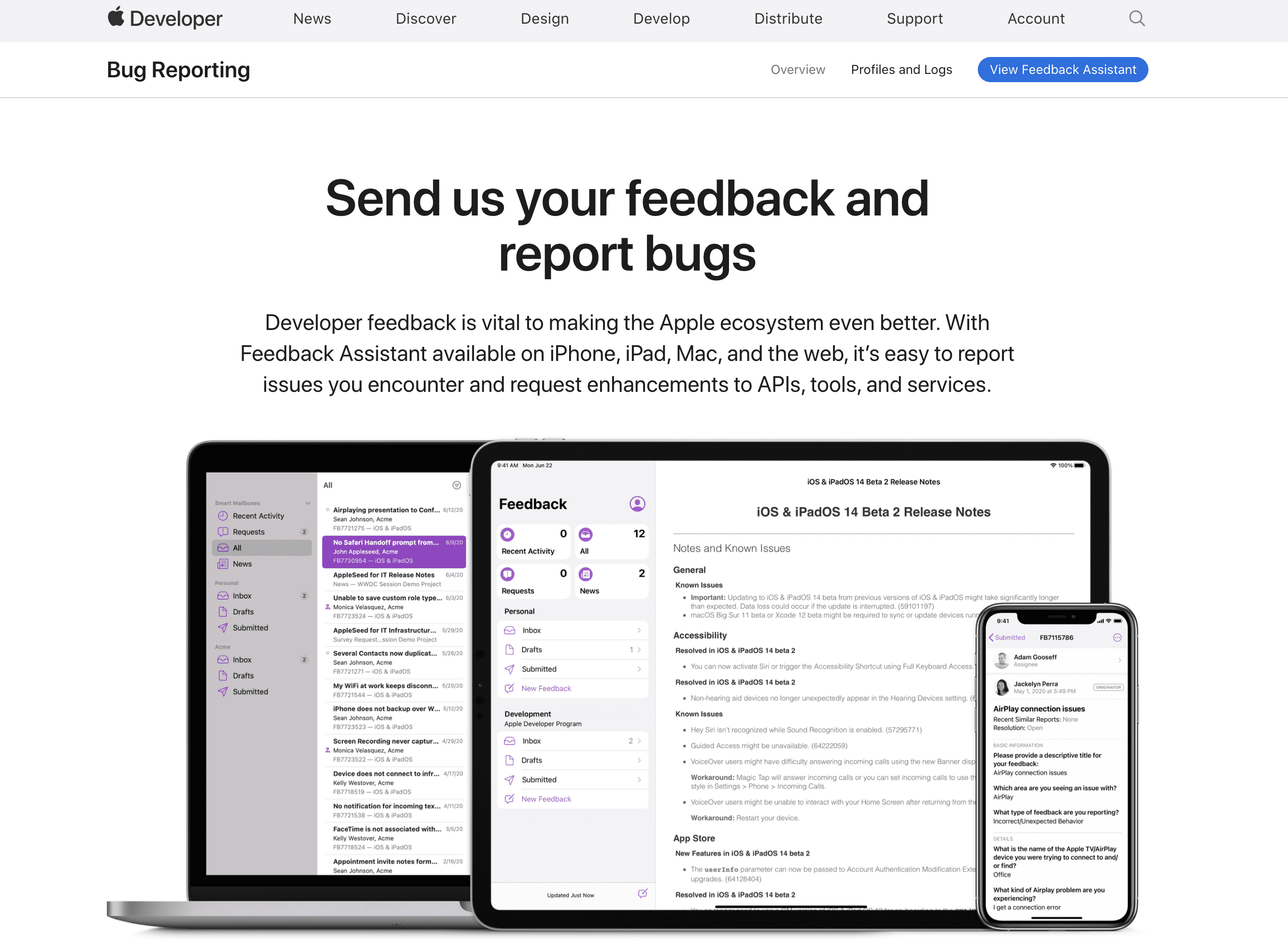
In-house bug tracking systems are a good choice for larger development teams with the necessary resources to build and maintain their own system.
Advantages :
- Complete control and customization options
- No ongoing subscription fees
- Can be tailored to fit specific needs
Disadvantages :
- Requires technical expertise and resources to set up and maintain
- Limited support options
- May not be scalable for larger teams
Setting Up a Bug Tracking System for Mobile Development
Setting up a bug tracking system is crucial for any mobile development team to manage and track software bugs effectively. The following steps will guide you through the process of setting up a bug tracking system for mobile development, from defining your requirements to testing the system.
Step 1: Define Your Requirements
The first step in setting up a bug tracking system is to define your requirements. Assess the size of your team and the scope of the project. Identify the specific needs of your development team and the type of project you're working on. Consider whether you need a system that supports a specific programming language or integrates with other tools, such as project management software.
Step 2: Choose a Bug Tracking System
Choose a bug tracking system that suits your defined requirements and fits within your budget. Consider factors like cost, features, and compatibility with your existing tools and systems for making an informed decision.
Step 3: Customize the System to Fit Your Needs
Customize the chosen bug tracking system to fit seamlessly into your team's workflow. This may involve configuring the system's settings, adding custom fields, or creating new workflows.
Step 4: Train Your Team to Use the System
Properly training your team to use the bug tracking system is crucial to ensure everyone is using the system effectively. This may involve creating training materials, providing hands-on training, and answering any questions your team may have.
Step 5: Test the System
Finally, test the bug tracking system by creating test scenarios and simulating bug reports. Verify that the bugs are being reported correctly and that the system is tracking them accurately.
Best Practices for Mobile Development Bug Tracking
To ensure the efficacy of bug tracking in mobile development, it's important to follow certain best practices. These include consistent bug reporting, prioritizing bugs, assigning bugs to the right team member, setting deadlines for bug fixes, and regularly reviewing and updating bug status.
Integrating Bug Tracking into Your Mobile Development Process
Integrating bug tracking into your development process can help streamline workflows and improve the quality of the final product. Determine how bug tracking fits into your mobile development lifecycle, integrate bug tracking into your project management tools, automate bug tracking, and set up regular bug tracking meetings.
Final Words
With a well-implemented bug tracking system, mobile app development can be significantly streamlined, leading to a high-quality final product. Take time to implement a well-designed bug tracking system, ensuring your team is well-equipped to handle any issues that arise during mobile app development.